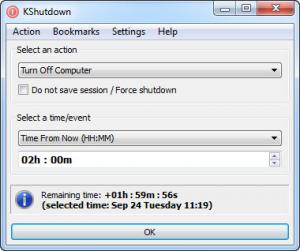KShutdown
4.2
Size: 4.76 MB
Downloads: 5205
Platform: Windows (All Versions)
You should always shut down your computer if you are not using it, but in certain situations, you may need to leave it running overnight, to complete a lengthy scanning process. If you don't want to leave your computer running more than it needs to, you can use KShutdown to make your computer shut down automatically. The application can turn off your machine when a countdown timer reaches zero, at a specific date and time or when certain events occur.
KShutdown is available for Windows and Linux and it is offered free of charge. The setup file is roughly 4 and a half MB and it takes only a few moments to install the application. It doesn't have any special requirements and you can use it even on older computers.
The application provides a compact user interface on which you can select an action and choose when to execute it. Besides shutting down your computer, the application can also restart it, set it to hibernate or sleep mode, lock the screen or log off the current user. KShutdown supports custom actions as well, which can be organized in folders and sub-folders in one of the installation directories.
The selected action can be executed when a countdown timer expires or on a certain date, at a specific hour. The software can also execute your action if the computer idles for a certain amount of time. It may be difficult to set up a shutdown schedule if you don't know how much time it would take to complete a certain process. Fortunately, KShutdown can turn off your computer when a process of your choice is stopped. It automatically detects all running processes and you can select one in a drop menu.
If you are satisfied with your settings, you just need to click an OK button, located in the lower region of the interface, in order to activate the application. You can also tick an option if you wish to force shut down your computer, instead of saving the session.
Pros
KShutdown can turn off your computer automatically, according to a schedule, when a process is closed or when the computer idles. It can also restart your computer, set it to sleep or hibernate mode and more. You can also define your own actions.
Cons
There are no clear drawbacks to mention. While using KShutdown, you can make sure that your computer will shut down after you go to sleep or step out.
KShutdown
4.2
Download
KShutdown Awards

KShutdown Editor’s Review Rating
KShutdown has been reviewed by Frederick Barton on 04 Oct 2013. Based on the user interface, features and complexity, Findmysoft has rated KShutdown 5 out of 5 stars, naming it Essential